You’re working on an international website. What’s the best way to ask people from all over the world for their addresses?”
Useful resources for international addresses
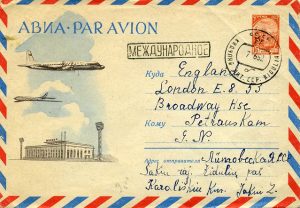
Graham Rhind’s free ebook Better data quality from your web form is a thorough and thoughtful discussion of all the issues that you need to think about when getting names and addresses from an international audience.
Bitboost maintains a list of international address formats, with tips about how to address your mail correctly when posting from the U.S. to the other countries.
The Universal Postal Union website is the authoritative source of postal authorities’ preferred addressing formats. If you want to make sure that post you send conforms to the postal authorities’ needs, then this is the place to go. If your main aim is to satisfy the postal authorities, you’re done.
A user-focused approach
But if you want to get good data from your users, you still have a lot to think about. For example:
- The official view of addresses may not be acceptable to the particular user. For example, many countries have areas that are disputed in some way. In my own country, the United Kingdom, we have problems in Northern Ireland where some parts of the community have extremely strong preferences for one name and there are equally strong preferences for another name for the same town. Using the ‘authority’ version could be deeply offensive to the other group.
- There are also parts of addresses that are not required by the postal authorities but that are required by companies that make deliveries. For example, in my own address the county name is not required by the postal authority but is helpful to delivery companies.
- In some countries people have completely different street addresses and postal addresses. For example, in Australia it is quite common for the postal address to be in a different place, such as a nearby town, if the street address is in a rural area.
- Most people are very familiar with typing in their own address. Although you will often see drop-downs listing over 100 countries, and drop-downs listing 50 states (or more if the designer has considered Australian states and Canadian provinces), I am frequently told by usability people in the USA that these drop-downs do not test well at all. People much prefer to type in their state, often using the two-letter acronym.
As Graham Rhind points out in his book, you really need to think in terms of name and address forms (multiple) rather than a single form. Having multiple forms will allow you to:
- Identify the preferred language and country for your user
- Ask for the name and address in the way that is familiar to and appropriate for those users
- Use facilities such as postal code look-up that may be available in the particular country (e.g. in the UK).
From the user point of view, it is usually better to ask for an ‘unsplit’ address – one that offers a type-in area without imposing any formatting on the user. This is also likely to be culturally acceptable in many countries. Unfortunately, I have heard reports that it doesn’t test too well in the USA.
If is is essential to split the addresses for some reason that clearly helps the users, then at the moment I am recommending that you look at your top three to ten countries. Allow the user to choose from this much shorter list, and then for all other countries ask the user to type in an unsplit address. You will find that three to ten countries are very likely to account for over 80% of your target user population.
Do not force any field to be compulsory in an address. It is alienating to many users if they have to ‘invent’ part of their address simply because a form requires it. It is acceptable to politely ask the user if they meant to omit part of the address, and accept their answer.
#forms #formsthatwork
